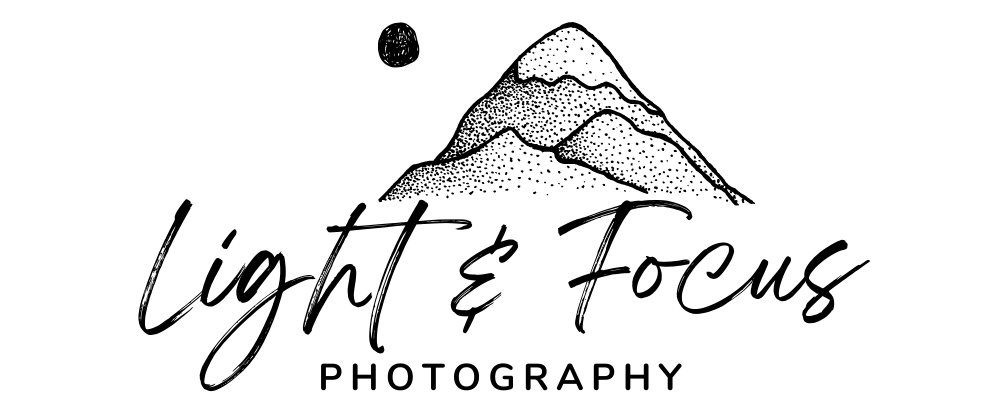Fundamentals of Photography: Understanding ISO to Get the Best Quality Images
As part of the Fundamentals of Photography series, we take a detailed look at ISO, and how to use this setting to get the best exposure and image quality.
What is ISO?
The ISO setting controls how sensitive your camera is to light. A higher ISO means your camera sensor (or film) is more sensitive to light, so images will appear brighter. In contrast, a lower ISO means less sensitivity to light and a darker image. ISO makes up the third part of the exposure triangle (check out the overview of the exposure triangle article here).
Through this article we’ll be talking about ISO in the context of digital photography, but similarly in film photography each film has a set ISO and affects the overall brightness of the photo.
Defining ISO
ISO is not really an acronym, despite looking a lot like one. The International Organisation for Standardisation is an organisation that develops international standards of measurements so that everyone is on the same page. In photography they standardised the light sensitivity of camera film initially, essentially so that you could buy film with the same ISO from different manufacturers and you would get the same image brightness. This then rolled over to digital camera sensors.
However, as the name International Organisation for Standardisation changes in different languages, they developed the term ‘ISO’ to be used worldwide, across all languages, as a standard measure of the light sensitivity of a camera sensor or film.
How Does ISO Affect my Camera?
As we touched on in a previous article, digital cameras work as a result of light going through the lens and hitting the camera sensor, made up of millions of light-capturing cavities, or pixels (Picture Elements). The sensor then produces an electrical signal for each pixel in the sensor (eg 24 million pixels in a 24 MP camera) based on how much light hits them.
ISO is often described as controlling how sensitive the actual camera sensor is to light, but this is not quite correct. By changing ISO you do not affect how light interacts with the sensor, as you do with shutter speed and aperture. What happens with higher ISO is that the camera will produce a stronger electrical signal from each pixel from the same amount of light.
ISO and Exposure
ISO plays a role along with aperture and shutter speed to control the overall exposure (brightness) of your photos. You will typically see ISO settings ranging from around 100 (low) to tens of thousands, such as 25600 (high).
Every camera has a base ISO just means the lowest ISO possible. For most cameras this is 100, but some cameras can go as low as ISO 64. Either way, this base ISO means the sensor will have the lowest possible sensitivity to light, and generate the darkest image.
If we double ISO, much the same as aperture and shutter speed, we increase exposure by one stop, and likewise decrease by one stop if the ISO is halved. Most cameras allow you to change ISO in increments of a whole stop, compared to aperture and shutter speed where you can generally use increments of 1/3 of a stop. As a result, you will see settings of 100, 200, 400, 800, 1600, 3200 and so on.
You can use higher ISO settings to your advantage in many situations. For example, in dark environments you will often not be able to get a bright enough image unless you use a shutter speed or aperture that produces motion blur or too narrow a depth of field. By increasing ISO you can maintain the image brightness but eliminate motion blur (with a shorter shutter speed) and keep a wide depth of field (larger aperture). Even in bright environments, you will sometimes need to increase ISO if you want to use an especially short shutter speed, for example a shutter speed of 1/4000s when shooting a fast car, as otherwise the image will be too dark.
ISO and Noise
Whilst using a higher ISO can often give you more freedom with aperture and ISO, it does come with its own drawback. The higher the ISO, the more you see noise or grain in your images. Without going into too much detail, noise is caused due to some of the pixels in your sensor not producing the correct electrical signal. At higher ISO, this happens more often as you are artificially boosting the electrical signal. As a result, you get a grainy image with pixels of incorrect or exaggerated colour.
As technology develops the amount of noise is reducing. On much older cameras you may find unacceptable noise using something like ISO 1600, whereas now you can generally go higher before noise is detrimental to your image.
The size of the individual pixels also has an impact on how much noise there is. Larger camera sensors (eg full frame or medium format) produce less noise at a high ISO than smaller sensors. This is due to the fact that as well as having a larger sensor in physical size, each individual pixel is also bigger.
With every photo there is a balance between getting an acceptable image in terms of brightness without adding too much noise.
What ISO Should I Choose?
There’s a kind of myth in photography that you should always use the lowest ISO you can in any given situation, but I only partly agree with this.
Photography always involves an element of compromise when choosing settings. If you are in the situation where you can use a low ISO but still achieve the image you want using the best shutter speed and aperture for that situation, then great! Go for the lowest ISO you can. However, don’t be afraid to go the ISO a little bit if it means you can use a more suitable shutter speed or aperture.
For example, if you are shooting something moving very rapidly and want to completely freeze your subject, such as the flapping wings on a hummingbird, then you’ll probably need to use a shutter speed of something like 1/2000s. You might want your aperture fairly wide but not so wide that parts of the hummingbird are not sharp. This can mean an overall dark image, at which point getting 1-2 bonus stops by increasing your ISO is definitely a good plan. However, bumping up the ISO is not the perfect solution to being in a dark environment, and you will need to factor in shutter speed, aperture and the nature of your subject to work out what ISO is most suitable.
Understanding ISO in Your Camera
As I’ve said in previous articles, really understanding ISO will take some experimentation to specifically see what your own camera is capable of, as well as what you feel is acceptable in terms of noise. Going out and shooting the same subject at different ISOs will help you to see what happens at different settings.
In most modern cameras, you can also make use of the technology inside them too in the form of the auto-ISO setting. This setting means the camera will do some of the decision-making and boost up the ISO as needed to maintain a sharp image in terms of shutter speed and aperture. Don’t worry though, your camera is not going to just stick the ISO to 25600 and make every photo horribly grainy. Cameras will generally try to maintain the lowest ISO possible given the other settings used (shutter speed and aperture).
If you find the camera is taking photos using an ISO that you find too grainy, the vast majority of modern cameras allow you some customisation when in auto-ISO mode. You have the option to set a maximum ISO that the camera will use in auto-ISO mode. If you’ve done some experimenting and feel that anything above ISO 3200 is too grainy for you, then stick that in as a maximum auto-ISO and you don’t need to worry about excessively grainy photos.
I hope this has been a helpful overview of ISO and it all makes a bit more sense. As I’ve said before, there is no substitute to learning whilst doing, so get out there and take a load of photos with different settings and see what happens – this really is the best way to understand. Happy photographing!